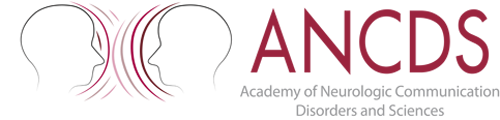Applying for the BREHow to Apply
When to Apply
Application InstructionsPrior to applying for ANCDS BRE accreditation, it is strongly recommended that all collaborators carefully read the application instructions, which can be found here. Drafting application responses in a word processing program will facilitate editing prior to copying and pasting final responses into SurveyMonkey Apply. A pdf of the ANCDS BRE Information and Application Instructions is available by clicking here. It is important to know that in SurveyMonkey Apply (SMA) the ARA will only accept plain text. This limits the styles (e.g., underlining, italics, lists) that are available to applicants if they type directly into the ARA or when the responses are drafted in a word processing program and pasted into the ARA. When lists or outlines with sublevels are created in a word processing program and pasted into the ARA, the sublevels will not be indented and most formatting such as tabs, indents, and blank spaces all become left justified. Applicants who wish to use indents or tabs or create a multilevel outline to present responses do have options. A method of creating easy to read indented and/or outlined text is to insert leading periods at the beginning of a line. Instructions for how to do this on a Windows platform can be found here. Instructions for how to do this on a Mac can be found here. QuestionsFor questions regarding ANCDS BRE Accreditation, contact the BRE Chair Janet Patterson, Ph.D., CCC-SLP, at [email protected]. For questions regarding the online application process, contact the ANCDS Central Office, Michelle Sok, CAE, at [email protected].
About the BREAccreditation StandardsAccreditation ProcessTable of FeesAccredited Programs |